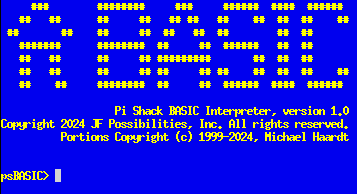Pi Shack BASIC is Coming!
Written by
on 2024-07-15 12:28:34
updated 2024-07-15 12:28:34
Fellow Shackian KenUNIX passed away in early June. SysOp remembers him.
Pi Shack BASIC is on its way. A quick, fun and simple way to program the GPIO features of modern SBCs like the Raspberry Pi. It provides a classic BASIC experience with live access to hardware features, very similar to what was common with the microcomputers that became available in the 1970s and '80s.
The interactive experience coupled with in-interpreter coding makes developing ideas, testing hardware or manipulating it directly, possible in ways all other languages can't. At least all the languages that I'm aware of.